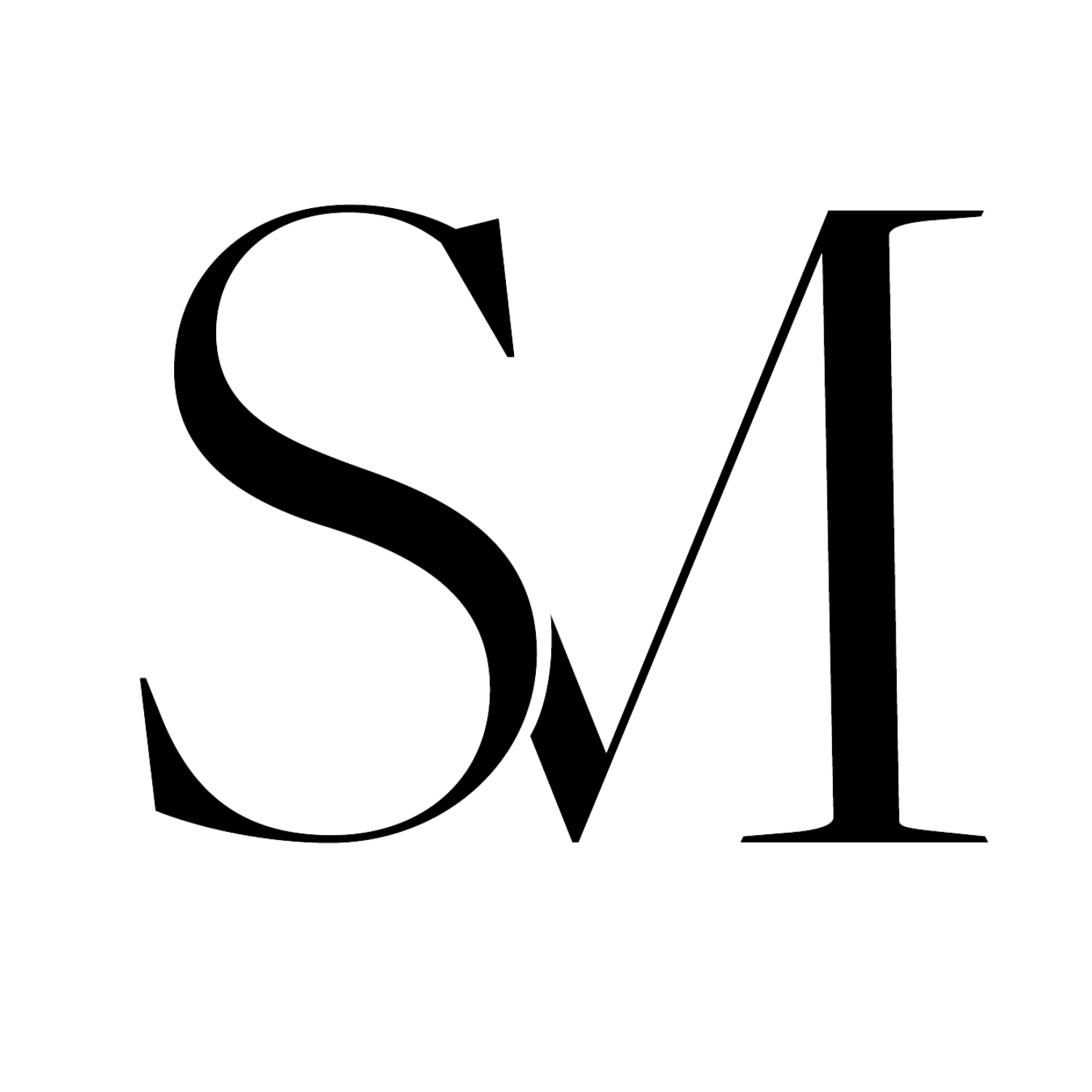How to Run Facebook Ads for Your Airbnb
With over 660,000 Airbnb active listings in the United States, the competition has never been greater for hosts. Many have seen bookings dip due to the rising gas prices and inflation, greater competition in the local market, and eager travelers splurging on international vacations with COVID-19 restrictions easing. So how do you overcome short-term rental market saturation? By launching a micro targeted paid ad campaign on the largest social media platform in the world - Facebook.
Step 1 - Identify Your Ideal Guest
Understanding your market is critical in a successful paid ad campaign. Look at your most rewarding guests over the past year - how old are they? Where do they live? How far will they travel to visit your property? Are they socially influenced or need to read reviews to help make a decision? All of these questions will help you identify who to target within Facebooks Ad Manager and also give you ideas of what important information needs to be relayed in the ad caption and graphic.
Step 2 - Set up Your Facebook Business Account
If you haven’t already, be sure that your short-term rental page on Facebook is registered as a business account and linked to Facebook Ads Manager - here’ how you do it. Ensure your Facebook account has recent organic posts, an easy to read logo as your profile photo or cover photo, and all property information is accurately listed in your profile. When you run a Facebook ad, users are likely to click to the ad account’s profile to verify who the ad is coming from before necessarily clicking on it. You’ll want to be sure your property is represented professionally.
Step 3 - Create a Captivating Video Ad
Before you click boost on your last Facebook post, TRUST US, you’ll find more return from your ad by creating a slideshow of photos and sharing it as a video format. Facebook walks you through the basics of creating an ad here. But we’re sharing how to make the most of your creative - specifically when advertising a short term rental.
Your caption should include:
Property location
Sleeping accommodations
Special features (hot tub, pool, beach access, ski-in)
Your video imagery should include
Photos of common spaces, bedroom and bathroom
Special features
Exterior elevation of home entrance
Facebook easily optimizes your ad for different placements around the platform as well as mobile and web view - so no need to create varying video sizes.
EXAMPLE: One Haven Collection - Facebook Property Launch Campaign
Step 4 - Analyze the Results Daily
Monitoring your ads success every day ensures you’re not wasting money on an ad that isn’t performing. When you check into Ads Manager, you’ll want to look at a few key metrics like - Results, Reach, Impressions, Click Thru Rate, and Cost per Result. From the ad campaign below we were able to drive over 900 unique visits to two properties, attributing to over $5,000 in new booking revenue in a week.
Need more help with marketing your property on social media?
Social media is the ripest opportunity for hotels and vacation rental owners to capitalize on WOM marketing from some of your biggest fans. According to REQ, 97% of Millennial travelers will share their travel experiences on social media, with 2-3 posts per day.
Now more than ever, travelers are looking for an unparallel experience they can share with others - if not in person - on social media. The 2022 traveler is searching for vacations that are unique, immersive and memorable. Download our 2022 Hospitality Social Media Guide.